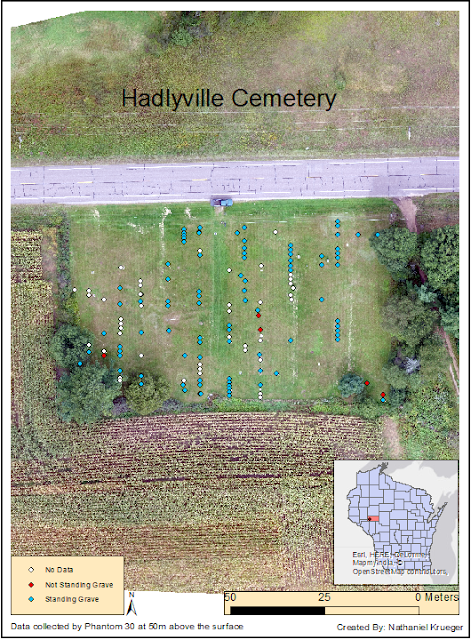Introduction
In last weeks lab, a one meter by one meter sand box was surveyed in small teams and 400 data points were collected after creating a unique elevation model. The top of the wood on the sandbox was considered sea level and received values of 0. The sand box was fitted with a x, y grid to ensure correct, accurate data collection. Picture 1 below shows the method of data collection and also shows the hill in the bottom left corner that is displayed in the interpolations. To follow up on last week's lab, our x, y, z data that was collected on paper was brought into Microsoft excel and normalized in a way that in was compatible with ArcMap. Normalizing data involves organizing the data into rows and columns in a manner that is uniform regarding positive and negative values and helps to improve the accuracy and reliability of the data. Data normalization is the first essential step in correctly getting the data into ArcMap. If the data is not correctly normalized it will not be able to be opened in ArcMap.
 |
| Picture 1 |
The goal of this lab is to bring life to the data in the form of maps constructed on ArcMap and Arc Scene. The data interpolation done in lab was done to fill in values that were not collected. This is a way to get a map of a survey area without collecting data at a level that would not be achievable. The 400 points collected in the elevation model sandbox were displayed in various 2D and 3D models using different methods of interpolation techniques. Interpolation helps to create a continuous data surface, rather than just the points that were collected. In this lab five different methods were used to display the data, Inverse Distance Weighted (IDW), Kriging, Natural Neighbor, Triangular Irregular Networks (TIN), and Spline.
Methods
The lab began with creation of a folder in the Q drive and a geodatabase inside of that to ensure a safe spot to save the data that also had adequate storage space. From here the x,y ,z data that was collected and entered into ArcMap was imported into the Geodatabase. As stated earlier the data was normalized with the correct decimal places and values. Next, the data was brought into ArcMap by adding the "X,Y," data under the file tab. After the data was displayed in ArcMap as points, the steps for interpolation were able to be completed.
IDW manipulates a raster surface using inverse distance weighted in order to fill in the data between the points collected from the survey. This is done by the average being collected around the outside of a cell in order to determine the value of each point. This method of interpolation does not make defined valleys and peaks due to the fact that there is an average taken to calculate the unknown data values. This method is affected by how close a point is to the center of the cell that is being interpolated, meaning that the closer a point is to the center the greater the affect it will have in the process of averaging out the data. IDW best serves a purpose that is a larger scale rather than the small scale application of this lab.
Kriging interpolation is a technique that uses the Z-values patterns to calculate the missing values and to create a continuous surface. Kriging uses a interpolation method that relies on spatial corrections such as distance to explain differences in elevation. This method of interpolation is best suited for areas with drastic elevation changes because the rigidness of the model will be less noticeable in that setting.
The Natural Neighbor interpolation model involves applying all perimeter values to create the value near there. This model is somewhat similar to other methods and provides a relatively smooth surface. Though it should be noted that if there are more than 15 million data points another technique should be used.
The Spline interpolation technique uses an algorithm in order to cut down on rough elevation differences. It is visibly the smoothest when discussing the differences in elevation throughout the model. By using a mathematical algorithm to calculate the missing data values, there is a smooth surface created because missing data values are filled in as if there was uniform contours between the data points collected. In contrast to the kriging method, spline uses the max and min values in order to create a continuous and fluid display.
Finally a TIN interpolation is used to create digital elevation surface model by connecting data points triangularly. While this method appears to be very rough and not smooth, it is very accurate in displaying elevation data. This model is effective on a small scale when there is not a lot of data values.
After the completion of each technique in ArcMap the data was then brought into ArcScene. This is where the data was created into a 3D image. This is essential in surveying because it is an effective way to convey data to a third party because the changes in elevation can be clearly noted.
Results/ Discussion
Displayed below are five figures which display the data that was collected in the sandbox, each displays a different interpolation method. Each method has its differences, some are slight while others are more drastic. As discussed in the methods section above, each technique is designed for a specific use. Many of the methods below could have been more accurate had more data points been collected and it would be interesting to see how these models would change as more data points were added and taken away. Each of the five figures below are formatted in the same way, meaning the the 0,0 are the same in each display. Also the Arc Map illustration are on top and the later completed Arc Scene interpolations are on the bottom.
 |
| Figure 1 |
TIN as pictured above by figure 1 does a nice job of showing the features, especially when in a 3D setting. In the bottom image, in the lower right hand corner the slight hump is clearly apparent, while it was considerably less notable in the IDW pictured in figure 3. TIN works by making triangles between the data points, this accounts for the jaggedness of the image, but this is also the reason the features are easy to see. This would be a good route to choose to just show the changes in elevation and then followed up with a more real world, smooth interpolation such as Spline.
 |
| Figure 2 |
Spline interpolation relies on the data points in a similar manner to natural neighbor which is discussed below. A mathematical equation is used to calculate the missing values. While spline may add an almost too defined point to some of the areas, this is the technique that was most like what was created in the sandbox. This could be different for other groups, due to the fact that the spline tool attempts to limit the amount of severe curves.
 |
| Figure 3 |
Due to what was discussed in the methods section, the IDW is not the correct interpolation technique to use in this setting. This method leaves a rather jagged appearance. For example the ridge in the bottom of figure 3 appears to have multiple peaks, rather than one peak as it was designed before the survey.
 |
| Figure 4 |
Natural neighbors is an okay method of portraying this data set, though the area between the data points collected were just smoothed out, therefore losing some of there characteristics. There is not a real defined valley as it was designed, hence why this is not the number one choice of interpolation used in this exercise.
 |
| Figure 5 |
Kriging uses a very advanced mathematical equation in order to calculate the missing values between data points. This is not a bad method for this survey, and this technique of interpolation is one that has many real world applications due to the sophisticated equation used to calculate the values.
Conclusion
Having data displayed in a visual manner is essential in understanding what is being portrayed. Using these models rather than discussing a table makes it much more interactive and beneficial for the people viewing. Fortunately for the group the data collected was very good the first time so no additional data manipulation was necessary. Looking back the data could have been more drastic in the aspect of elevation changes. This sand box activity helped to display a x, y, z table in both 2D and 3D models, a skill that is essential in moving forward in this field. Interpolating data is a way to basically fill in the blanks between data in a continuous manner. After completion of this exercise, the spline method of interpolation is the most accurate at this scale and with this amount of data points. This is a useful skill to have because it showed how to easily collect and display data on a real world small scale. Granted in a real world setting data will not always be collected in this detailed of a manner, but rest assured even with a less detailed survey interpolation can be effective. Interpolation is something that is used in so many different applications. Often in the real world companies do not have time to survey every single person, or to collect data that is accurate down to the centimeter and that is where interpolation helps to fill in the gaps.
Sources
http://resources.arcgis.com/en/help/