The main goal of this lab was to become familiar with navigation maps and how they are made, in an effort to be prepared for a upcoming exercise. In this lab a number of different coordinate systems and data projections were used, some show a drastic difference, while others are very similar. Some coordinate systems skew how the landscape actually is, this could lead to issues in a navigation map, so it is essential to make sure that a correct projection and coordinate system is used.
A projected coordinate system is defined on a two-dimensional surface and is based on a geographic coordinate system. This basically means that projected coordinate systems are best suited for navigational maps. In Map 1 below the coordinate system was WGS_1984_Web_Mercator_Auxillary_Sphere and in Map 2 the coordinate system used was NAD_1983_HARN_WISCRS_EauClaire_County_Meters. Map 2 was projected in "Lamber_Conformal_Conic" and Map 1 had the "Mercator_Auxillary_Sphere." Each coordinate system used did a good job of ensure data in integrity, meaning there was not much if any skewing in the data.
Methods
Before the Navigation maps were created, the class took something called a pace count. The pace count used for this exercise was the number of paces it took to go 100 meters. This was done to the south of Philips hall on the sidewalk, starting near the southeast corner of the building and walking towards the southwest corner, and then back again to ensure that the numbers match up each time. This will come into play down the road because if someone wants to correctly use a navigation map, one must know how far they are walking and the scale of the map so they can tell if the desired destination is closer or further away from where they wanted to go. For each 100 meters walked, a pace count of 60 was recorded, meaning that every 60 steps, 100 meters is covered.
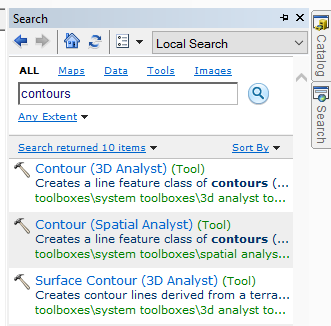 |
| Figure 1 |
Next came the creation of the navigation maps using ArcMap. The first step was to add the navigation boundary, the Eau_Claire_West_SE and the 2ft contours from the Priory geodatabase which was copied over from the Share folder in the Q drive. Right away it is notable that the 2ft contours are not usable in this context, one would not be able to navigate because the contours take up too much of the image. Under the search menu, contours was searched and the results are displayed to the left. The spatial analyst tool was selected which is the second tool in the list.
 |
| Figure 2 |
To the right is the contour tool that was used, the input features was a feature class that was created inside of the geodatabase that was clipped for the specific area just outside of the navigation area. The output location was set to the geodatabase, this is an essential step, if the output location is wrong there may be no way to tell where the contour went after running the tool. The contour interval was set to 3 meters, more than four times larger than the initial contours that were offered for use. Changing the contours used opened the map up considerably for the viewer while still showing the increases in elevations that are associated with the UW-Eau Claire priory navigation area. From here the page view was changed to layout and also changed to 17 inches wide by 11 inches high, which is the correct size for printing of the maps. Then finally all of the cartographic fundamentals were accounted for including data sources, coordinate systems, and the projections.
Results
Map 1 used the WGS_1984_Web_Mercator_Auxiliary_Sphere coordinate system and it displayed much in the same way as the coordinate system used in Map 2. The scale on Map 1 is slightly smaller than in Map 2, meaning that it is not zoomed in quite as far, though the grid is very detailed.
Map 2 used the coordinate system NAD_1983_HARN_WISCRS_EauClaire_County_Meters, this was a reletively easy choice becaue the navigation area lies within Eau Claire County. From here using a Lambert Conformal Conic map projection ensured that the map would have accurate direction and also that the features on the earth would not appear skewed or distorted. The grids on Map 2 are larger than in Map 1, they are spaced out at 50 meters. That being said, Map 1 would be a better option if the user had not previously been to this area.
There are only a few slight differences between figure 1 and figure 2. The coordinate systems and projections are different along with the size and spacing of the grids. Additionally the orientation of the labels varies in each map. In Map 2 the labels are horizontal on the on the vertical axis and in Map 1 the labels are vertical on the vertical axis. Both labels remained horizontal on the on the horizontal axis.
Both maps display the differences in elevation well. The east portion of the map clearly has the most drastic changes in elevation, while just to the east of that hill there is just a gradual slop. In the east half of the navigation area that is a steep incline, leading to the vegetation, where the elevation again evens out slightly. The northeast portion of the navigation area also shows large changes in elevation, though it is not as large as the elevation on the east edge, it is still a sizable hill.
The structures in the photo are in the far east portion of the map, and slightly to the southwest of the center of the map. There is a road running north-south on the east portion of the map and it appears to be a county road. There is a highway with a clear median in the north portion of the map that runs northwest to southeast. The only large, continuous stand of forest lies in the eastern portion of the map and there is also a small pond just to the south of the highway in the upper portion of the map.
Conclusion
This exercise was very beneficial in understanding how navigation maps are created. It should be noted that navigation maps are designed to do just that, help someone navigate. For this reason the maps should only contain what is necessary to navigate the area. This is why a locator map was left out, due to the fact that if someone is here navigating the area, they know where they are already. Navigation maps are useful for someone who may not have the money to spend several hundred or even thousands on a GPS. This is how things were done in the past and it is a skill that is necessary in this field.
Sources
http://resources.arcgis.com/en/help/
http://webhelp.esri.com/arcgisdesktop/9.3/index.cfmTopicName=Defining_a_shapefile%27s_coordinate_system
 |
| Map 1 |
 |
| Map 2 |
There are only a few slight differences between figure 1 and figure 2. The coordinate systems and projections are different along with the size and spacing of the grids. Additionally the orientation of the labels varies in each map. In Map 2 the labels are horizontal on the on the vertical axis and in Map 1 the labels are vertical on the vertical axis. Both labels remained horizontal on the on the horizontal axis.
Both maps display the differences in elevation well. The east portion of the map clearly has the most drastic changes in elevation, while just to the east of that hill there is just a gradual slop. In the east half of the navigation area that is a steep incline, leading to the vegetation, where the elevation again evens out slightly. The northeast portion of the navigation area also shows large changes in elevation, though it is not as large as the elevation on the east edge, it is still a sizable hill.
The structures in the photo are in the far east portion of the map, and slightly to the southwest of the center of the map. There is a road running north-south on the east portion of the map and it appears to be a county road. There is a highway with a clear median in the north portion of the map that runs northwest to southeast. The only large, continuous stand of forest lies in the eastern portion of the map and there is also a small pond just to the south of the highway in the upper portion of the map.
Conclusion
This exercise was very beneficial in understanding how navigation maps are created. It should be noted that navigation maps are designed to do just that, help someone navigate. For this reason the maps should only contain what is necessary to navigate the area. This is why a locator map was left out, due to the fact that if someone is here navigating the area, they know where they are already. Navigation maps are useful for someone who may not have the money to spend several hundred or even thousands on a GPS. This is how things were done in the past and it is a skill that is necessary in this field.
Sources
http://resources.arcgis.com/en/help/
http://webhelp.esri.com/arcgisdesktop/9.3/index.cfmTopicName=Defining_a_shapefile%27s_coordinate_system
No comments:
Post a Comment